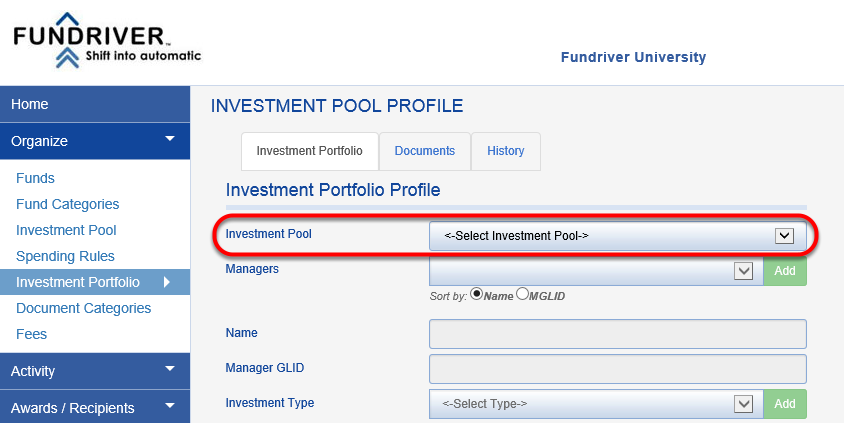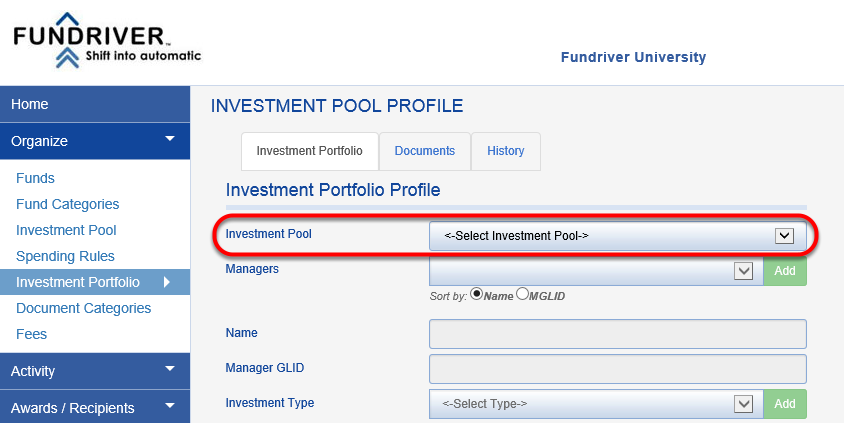From the main menu go to ORGANIZE > INVESTMENT PORTFOLIO, select the Investment Pool you'd like to add to.
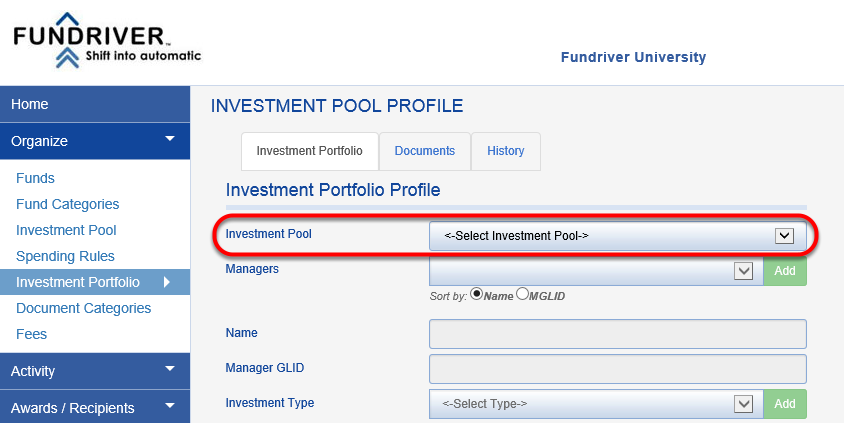
Investment Portfolio Profile field definitions:
Column
|
Description
|
MGLID (required)
|
This must be the unique identifier of the Manager in Fundriver. This can be a random number assigned (alpha/numeric) or it can be the GL Account Number for interfacing GL activity in/out of Fundriver.
|
Investment Pool Name (required)
|
Name given to the Investment pool the Manager is participating in. This name should match the Investment Pool name in the Data load Template.
|
Custody Account Number
|
The account number on the custody statement.
|
Manager Name (required)
|
Name of Investment Manager.
|
Custodian Name
|
Name of custody account.
|
Market Value (required)
|
Provide the market value for each Manager as of the start date in Fundriver. The total market value of all Managers should equal the total market value of all funds on the Data Load Template at the investment pool level.
|
Asset Class
|
In the drop down list select the Asset Class that would apply to the specific Manager. If you don’t see an option that applies write in your own or leave blank.
|
Investment Type
|
In the drop down list select the Investment Type that would apply to the specific Manager. If you don’t see an option that applies write in your own or leave blank.
|
Target Weight
|
Provide the Manager’s target weight in the Investment Pool.
|
Initial Capital Commitment
|
Provide the initial capital commitment of the Manager.
|
Capital Commitment
Remaining
|
Provide the remaining capital commitment of the Manager as of the start date in Fundriver.
|
FASB Level
|
In the drop down list select Level 1, 2 or 3 for the Manager. Per FASB 157, level 1 assets are the easiest to value accurately based on standard market-based prices and level 3 are the most difficult.
|
Book Value
|
Provide Investment manager book value (Cost) as of the start date in Fundriver.
|
Liquidity
|
In the drop down, select the liquidity of each manager (per the ASU 2016-14 Standards).
|
|
To check to make sure your manager saved correctly, go to
ACTIVITY >
INVESTMENT ACTIVITY. The new manager should appear in the drop down:
Please note that you will have to input the beginning market value for the new manager when you input investment values for the first period where that investment manager is used.