If you have the Investment Portfolio Module, instead of entering investment information at the pool level, you will enter and reconcile activity for each manager statement. (If you need to see how to enter investment activity at the pool level, please see THIS article). Watch a short video on how to post activity at the manager level or follow along in the article below.
The Capital Calls & Returned Capital fields apply to alternative asset types and flow into the outstanding capital balance reports. The Net Cash Flow represents any other contributions or distributions from the holding.

Each holding is reconciled individually. Fundriver adds the values of all holdings (managers) by pool which them flows into the pool-level reconciliation. Technically, the holdings do not have to reconcile on an individual basis as long as the pool reconciles.
Use the Manager Reconciliation Report in the Portfolio Level Reports folder to view the rollup of all of the mangers and activity. The values from the grand total line of the report are the values that go into the pool-level reconciliation.
Reconciliation at the manager level shown below.

Once all of the manager information is entered, the values will roll up to the show a pool-level view on the POST tab.

You will not be able to close the accounting period until everything reconciles to -0- on the POST tab. Once everything is reconciled you can close the accounting period by selecting the POST PERIOD button.
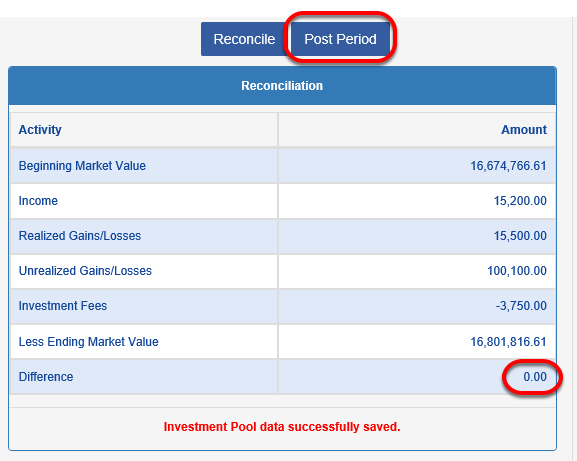
Reconciliation Issues: Most reconciliation issues (not all) are the result of timing issues with cash flow. These are referred to as “Due to/Due from” issues. There are two ways to handle Due to/Due from issues in Fundriver and the best option available depends upon if you enter investment activity at the investment pool level or you enter investment activity at the investment manager level. Please contact Fundriver Support (support@fundriver.com) for help handling any due to/from issues in Fundriver or refer to the Due To/Due From training articles in the Fundriver Knowledge Base.
