January 2019: Go.Fundriver.com Department User and Multi-Factor Updates
SUPPORT/SETTINGS > DEPARTMENT USERS:
Any new Fundriver clients (after January 2019) with the Department Module add on will access the Department websites beginning with: "https://readonlyaccess.fundriver.com"
SUPPORT/SETTINGS > DEPARTMENT USERS > ACCESS SETTINGS
This tab displays an accordion menu:


Click the Department Site Settings tab to expand the next accordion section. All Fundriver clients using the Old Department Module (Department Site would start with https://access.fundriver.com) will see this:

All Fundriver clients using the NEW Department Module (after January 2019, Department Site would start with https://readonlyaccess.fundriver.com) will see this:
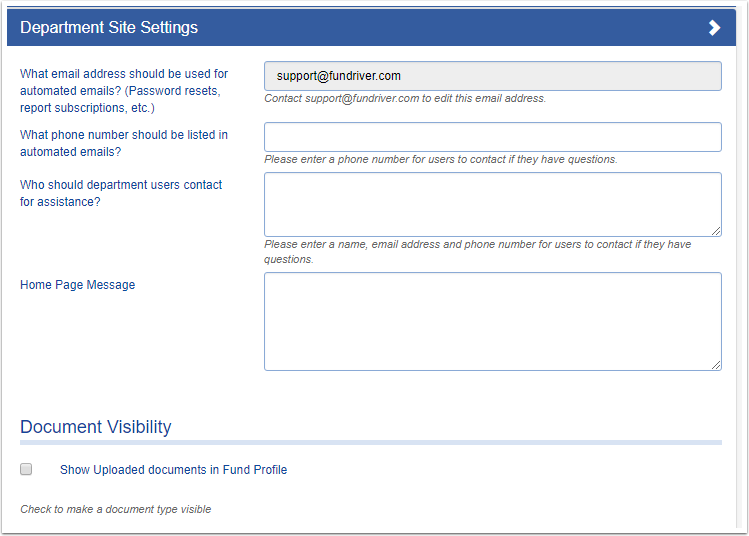
Click the Access Audit tab to expand the next accordion section. All Fundriver clients using the Department Module will see this:

Access Audit - New Reports!
Two new reports are available under the 'Access Audit' tab.
Automated Welcome E-mail
All Fundriver clients now have the option to send an automated welcome email when adding new department users!

Custom email templates can be created for your organization, contact support@fundriver.com for more information.
Fundriver clients using Standard Department Access will send this welcome message:

Fundriver clients using Single Sign On Department Access will send this welcome message:
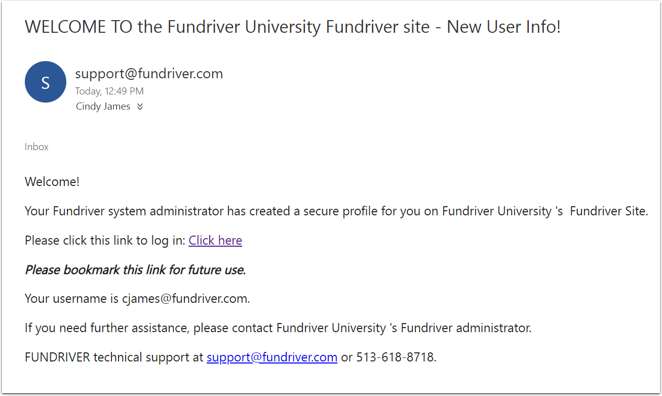
Delete Department User Functionality Removed
For audit purposes, Fundriver has removed the 'delete user' functionality from the Department Users section. Department Users can only be disabled- this now functions just like the main application user set up.
TIP: Try adding DISABLED or DELETED or INACTIVE to the beginning of your disabled user name, this will lump them all together and make it really obvious they are no longer active!
Multi-Factor Authentication Update
Fundriver updated the Multi-Factor Authentication triggers, as a result all users will be asked to go through the Multi-Factor process upon initial long in only after 1/27/2019. The new token codes are 6 numeric digits.
