If a user role needs the ability to upload documents to funds, but not be able to otherwise edit those funds, follow these instructions.
1. Whether you are editing an existing role or creating a new one, you will want to make sure to give the user the three items shown in the image, ensuring the Read Only state is set properly.

2. To add an item, click the green ADD Item button, and search for the appropriate item.
3. Click SAVE and that item is added to your list.
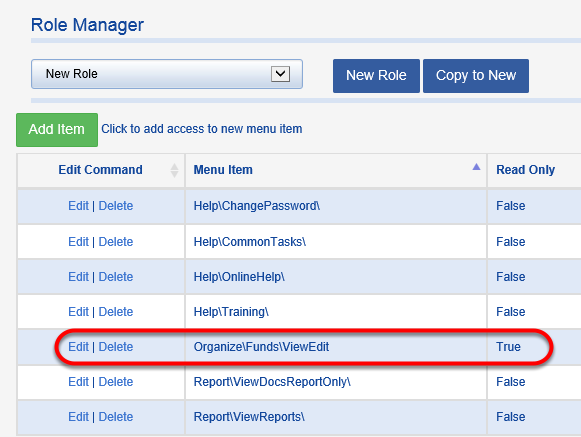
4. When a person with that role logs in, he or she will see a fund profile that is mostly grayed out, but the Documents section will be fully functional:
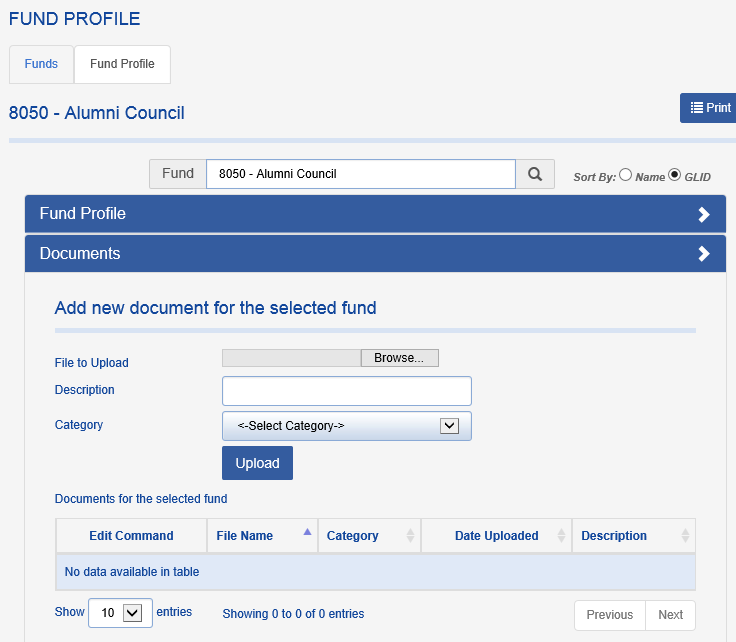
Note, pre-existing Categories will already need to exist in the system for the user to be able to choose them from the Category drop-down. Document Categories are created on the ORGANIZE > DOCUMENT CATEGORIES page.

2. To add an item, click the green ADD Item button, and search for the appropriate item.

Be sure to check the READ ONLY box if you want the item to be read only.
3. Click SAVE and that item is added to your list.
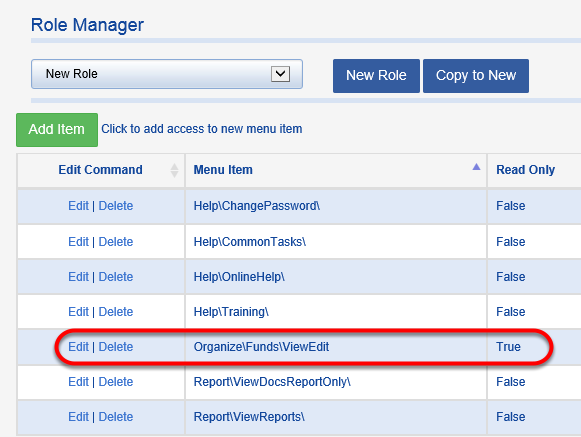
4. When a person with that role logs in, he or she will see a fund profile that is mostly grayed out, but the Documents section will be fully functional:
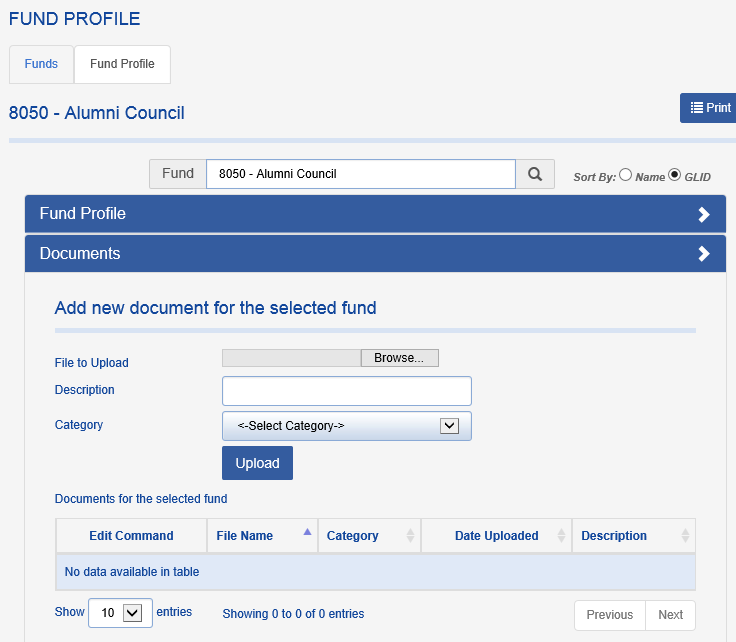
Note, pre-existing Categories will already need to exist in the system for the user to be able to choose them from the Category drop-down. Document Categories are created on the ORGANIZE > DOCUMENT CATEGORIES page.
