1. Log in to Fundriver and click on SUPPORT/SETTINGS.

4. Enter new password and confirm it. Click on UPDATE PASSWORD.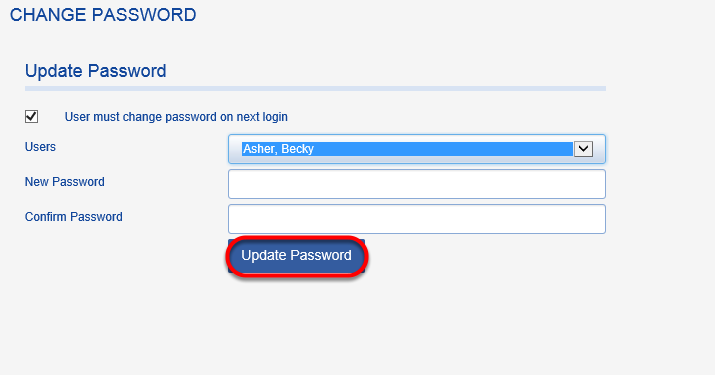
2. Click on CHANGE PASSWORD.

3. Select the user's name from drop down.

4. Enter new password and confirm it. Click on UPDATE PASSWORD.
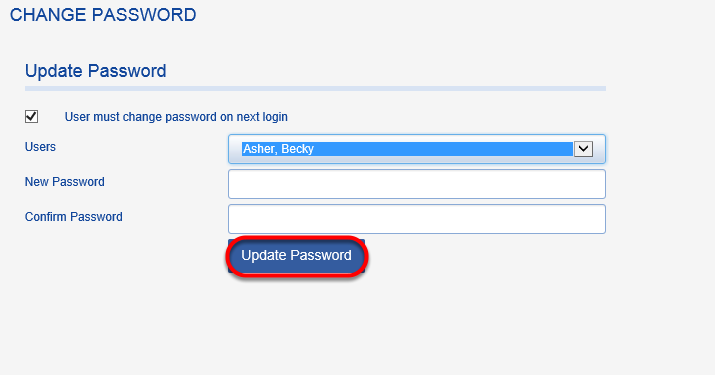
If you are changing the password for a user other than yourself, check the "User must change password on next login" box so that the user can create a custom and private password the next time they log in.
