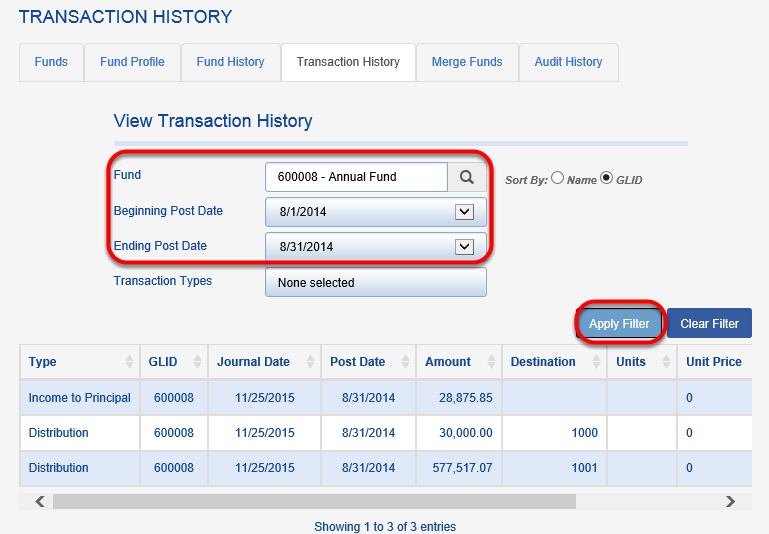Directly below the FUND PROFILE for that fund is a DISTRIBUTION ACCOUNT section. Click on DISTRIBUTION ACCOUNT to expand this section. Click the green ADD DIST. RULE button at the bottom of the DISTRIBUTION ACCOUNT screen.

Example 1: An organization needs to reinvest 25% of the distribution (both percentage and fixed reinvestment amounts are options in Fundriver). The first step is to create a DISTRIBUTE ALL rule.

First, make an entry in the distribution grid for a distribution of the full amount. This setup will use the assigned Spending Rule to calculate the amount of the full distribution.
- Click ADD button
- Select Distribute ACTIVITY TYPE
- Select All CALCULATION TYPE (the system ignores the amount)
- Optional: Enter a note and a Destination ID or internal account
- SAVE
Create a second entry to tell the program to reinvest a percentage of the earnings back to principal. Fundriver also allows you to reinvest earnings back to market value.
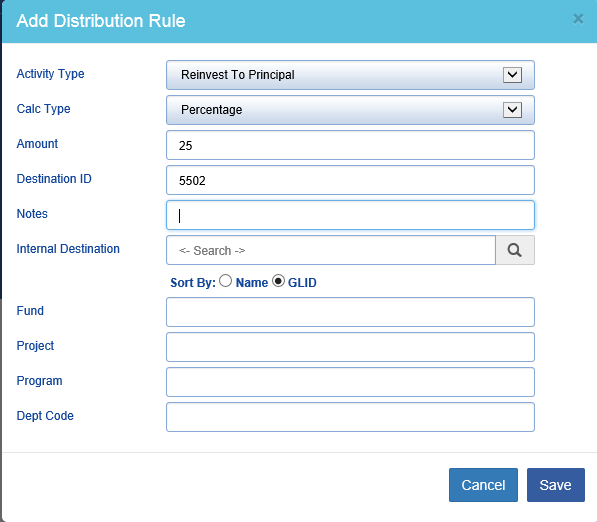
- Click the ADD button
- Select Reinvest to Principal ACTIVITY TYPE
- Select Percentage CALCULATION TYPE
- Enter the percentage you want to distribute in the amount cell
NOTE: Be sure to enter percentage as a whole number.
Result: Two transactions are created:
1. A distribution transaction for the full calculated distributable amount ($500).
2. A reinvestment transaction for 25% of the calculated distributable amount ($125).
The net cash flow on the reconciliation will be a cash flow out for the remaining 75% of the calculated distributable amount ($375).
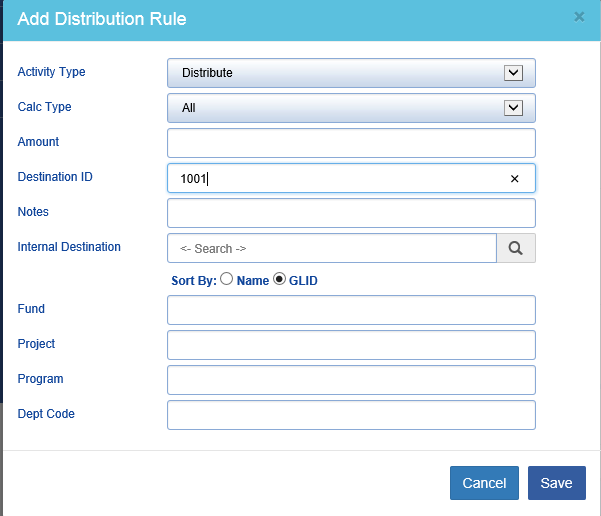
- Click the ADD button
- Select Distribute ACTIVITY TYPE
- Select All CALCULATION TYPE (the system ignores the amount)
- Optional: Enter a note and a Destination ID or internal account
- SAVE

- Click the ADD button
- Select Distribute ACTIVITY TYPE
- Select FIXED AMOUNT CALCULATION TYPE
- Type in the fixed AMOUNT to be distributed
- Optional: Enter a note and a Destination ID or internal account
- SAVE
Next, add the rule to set up the reinvestment amount.

- Click the ADD button
- Select Reinvest to Principal ACTIVITY TYPE
- Select Percentage CALCULATION TYPE
- Enter the percentage you want to distribute in the amount cell
- SAVE
NOTE: Be sure to enter percentage as a whole number.
Once all of the rules are set up, the DISTRIBUTION RULES grid should look like this.

Once distributions are created, you should be able to see the transactions that were created based on your distribution rules by navigating to ORGANIZE > FUND > TRANSACTION HISTORY and entering your FUND name and POST DATES.