If an organization has issues reconciling the Changes in Endowment Net Assets report, it may be because your organization has multiple investment pools. If it does, you may be trying to reconcile to a single pool instead of to the total of all pools.
If you aren't sure, check to see if your organization has multiple investment pools. On the REPORTS tab, click on FAS 117-1, then choose FAS 117-1 Net Asset Report.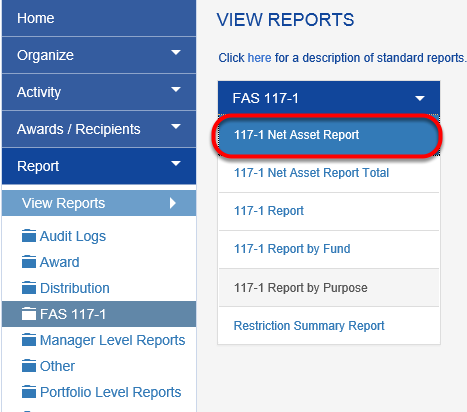
If the INVESTMENT POOL drop down contains multiple listings, you have multiple investment pools.
 Run the 117-1 NET ASSET REPORT TOTAL for the period you are reconciling.
Run the 117-1 NET ASSET REPORT TOTAL for the period you are reconciling.

The APPROPRIATIONS OF ENDOWMENT ASSETS FOR EXPENDITURE line equals total distribution transactions for ALL POOLS.
 To tie the number, run the SUMMARY > INVESTMENT POOL TRANSACTION SUMMARY REPORT for the same period.
To tie the number, run the SUMMARY > INVESTMENT POOL TRANSACTION SUMMARY REPORT for the same period.

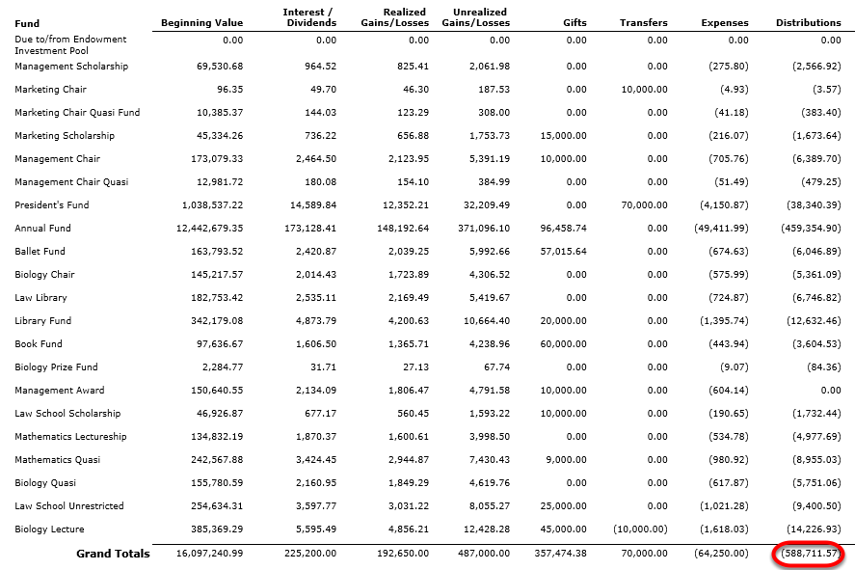
Looking at a single pool instead of the aggregate will cause reconciliation issues.

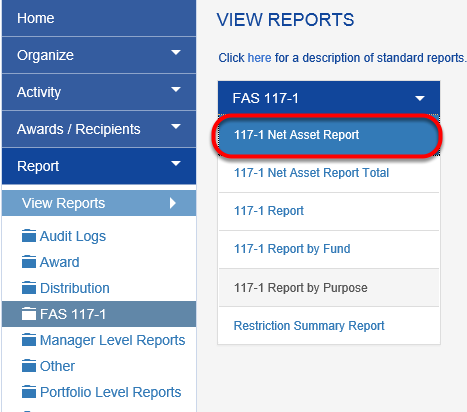
If the INVESTMENT POOL drop down contains multiple listings, you have multiple investment pools.


The APPROPRIATIONS OF ENDOWMENT ASSETS FOR EXPENDITURE line equals total distribution transactions for ALL POOLS.
 To tie the number, run the SUMMARY > INVESTMENT POOL TRANSACTION SUMMARY REPORT for the same period.
To tie the number, run the SUMMARY > INVESTMENT POOL TRANSACTION SUMMARY REPORT for the same period.
The DISTRIBUTIONS total should tie to the APPROPRIATION OF ENDOWMENTS number above.
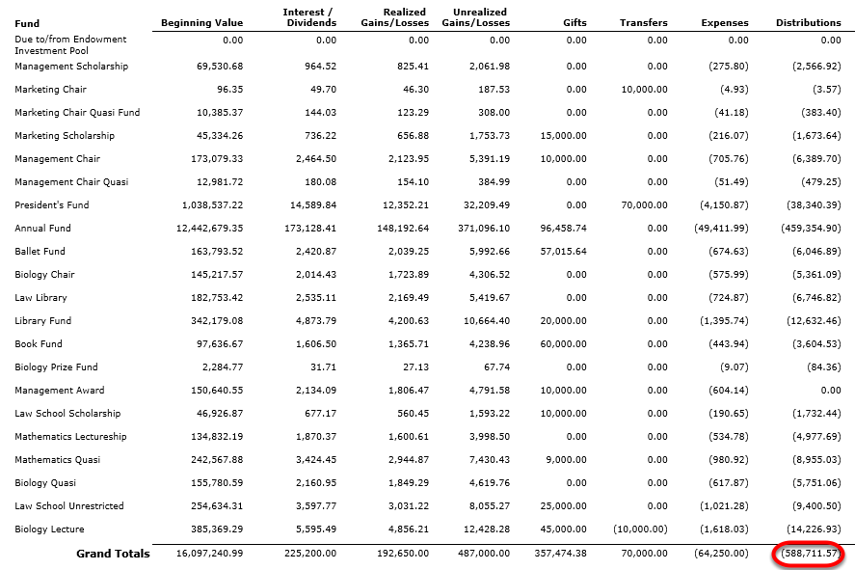
Looking at a single pool instead of the aggregate will cause reconciliation issues.

