Answer: Yes, you can!
Use our RUN TIME FILTER option to get closed funds off your reports. Follow below to see how!
To add a new filter go under REPORT > MANAGE FILTERS and select the NEW button

Give your filter a name and click SAVE.

The next step is to add criteria to this filter. Do so by clicking the ADD CRITERIA button in the center of the screen
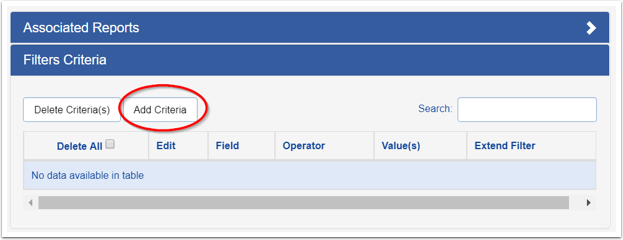
The most recent version of the Fund Profile filter offers Fund Status as a filter option, where users can choose ‘Open,' ‘Closed,’ ‘Merged’ (etc) funds to display on the report. Some older versions of the data set display a ‘Status’ field instead, which can be used in the same way, but each status corresponds to a number.

Additional notes:
Your filter will now appear in the grid like so:Status = 0; active funds
Status = 1; pending closureStatus = 2; deactivated funds

You can now assign your active funds filter to any report where the filter option is available. Your newly created filter will appear in the APPLY FILTER drop down box. With this filter on, only active funds as of the post date will appear on your report.

Due to the large number of reports currently available in Fundriver, filters may not be available immediately for all reports. If there is a standard report to which you would like to request a filter be added, please contact support@fundriver.com!
