Post date is determining which period your transactions are posted to in your database.

Journal date is informational and not a requirement. There are a number of ways this can be populated in your transaction records.

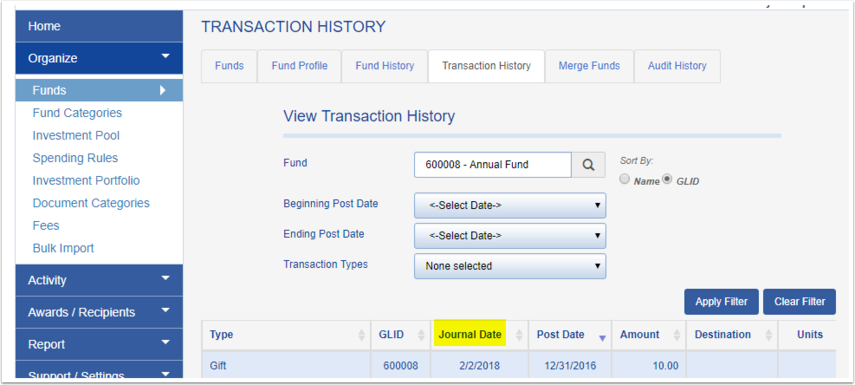
When using the Standard GL Import, the journal date is not required. If you leave the journal date blank the transaction will auto populate with the date of the upload.

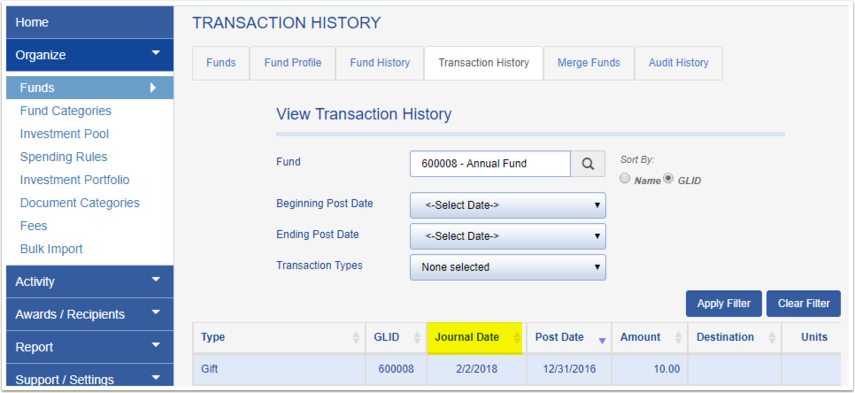


If you use Fundriver for automated distributions, whichever date you would choose to 'Use Fund Values As Of' would populate as a journal date on your transaction records.


Journal date is informational and not a requirement. There are a number of ways this can be populated in your transaction records.
When entering transactions manually, the journal date is not required. If you leave the journal date blank the transaction will auto populate with the date of the upload.

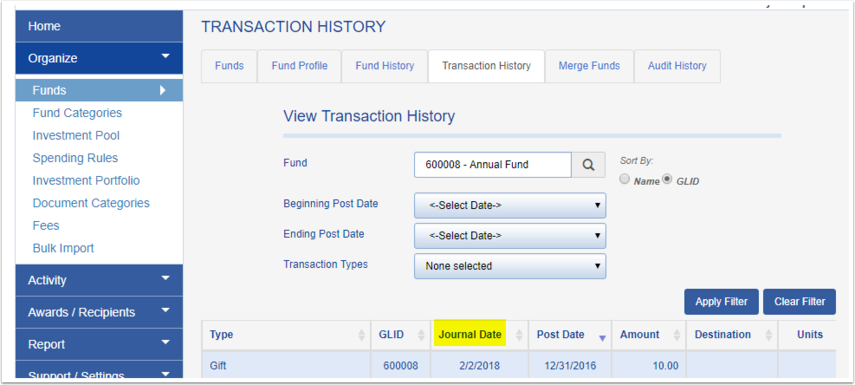
When using the Standard GL Import, the journal date is not required. If you leave the journal date blank the transaction will auto populate with the date of the upload.

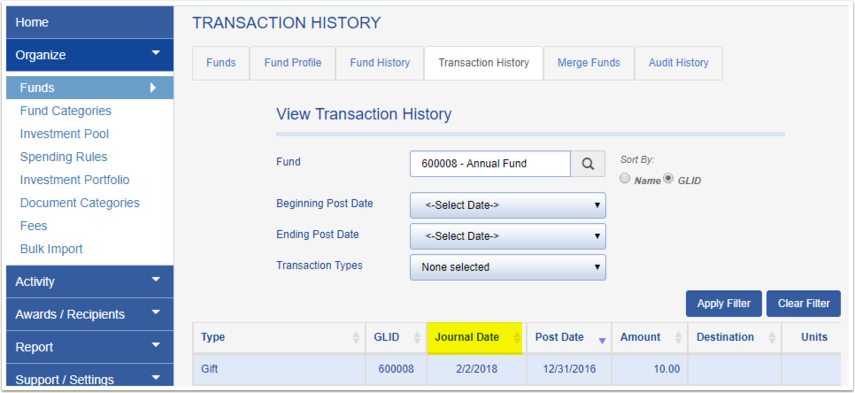
When using Copy From Excel there is no place to enter a journal date, and the date of the the transactions are entered is populated automatically.


If you use Fundriver for automated distributions, whichever date you would choose to 'Use Fund Values As Of' would populate as a journal date on your transaction records.

