Pledges can be entered manually, via a copy from excel feature, or with an import. All three methods are described here. Use the pledge transaction types along with the Pledge Balances Report to efficiently track pledges for your organization. This article describes the manual entry option in detail.
Write-Off Pledges: ACTIVITY > TRANSACTION ENTRY
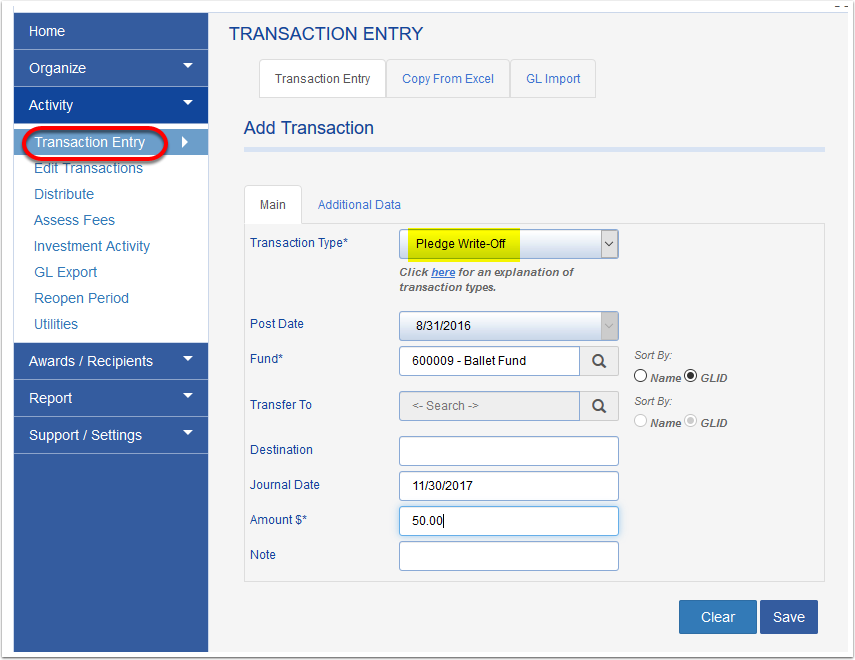
Verify Pledge Activity: REPORTS > SUMMARY > PLEDGE BALANCES REPORT

Enter Pledges: ACTIVITY > TRANSACTION ENTRY
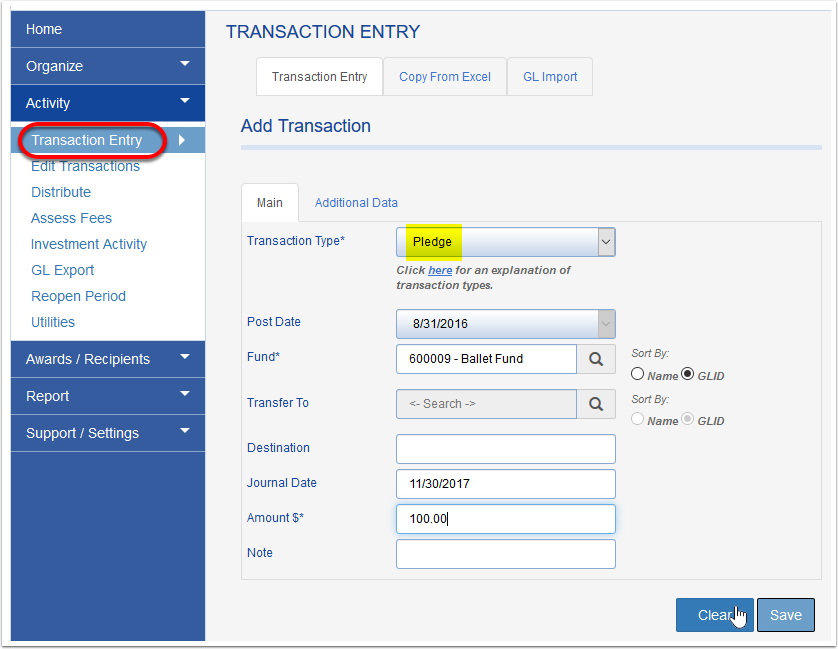
Enter the pledge info here using the Pledge transaction type. Click save.
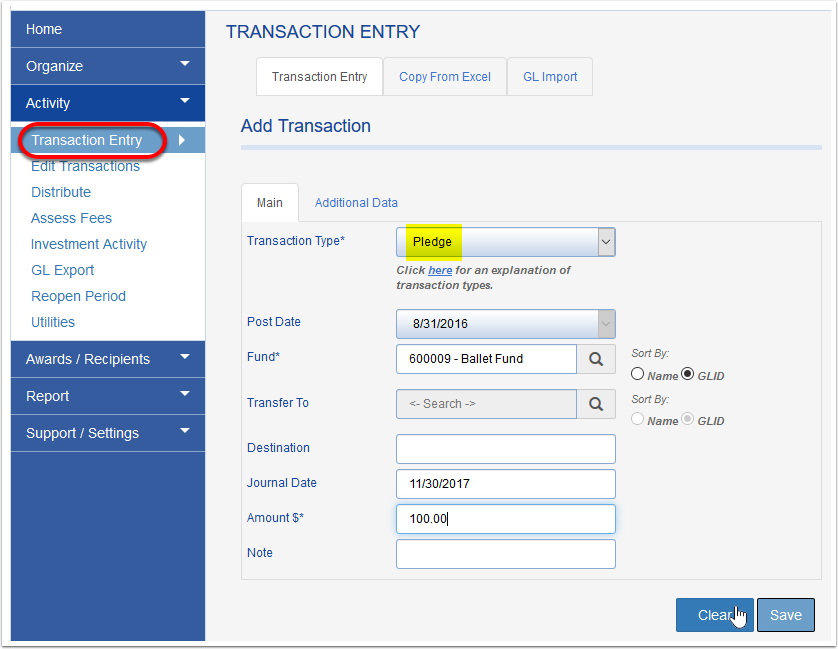
Write-Off Pledges: ACTIVITY > TRANSACTION ENTRY
Enter the pledge wrote-off info here using the Pledge Write-Off transaction type. Click SAVE.
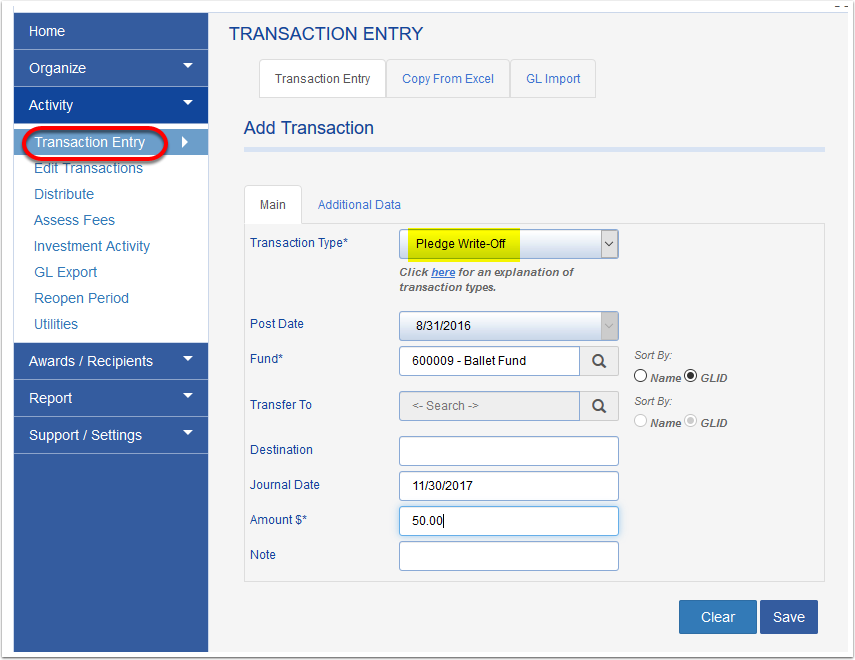
Verify Pledge Activity: REPORTS > SUMMARY > PLEDGE BALANCES REPORT
To verify pledge activity, run the Pledge Balances Report. Please note: pledge activity will only appear on this report once the posting period is closed.

