Answer: On the ACTIVITY > TRANSACTION ENTRY screen there is an option to override the unit price associated with that transaction.
That can be done by checking the OVERRIDE UNIT PRICE box on the ADDITIONAL DATA tab.
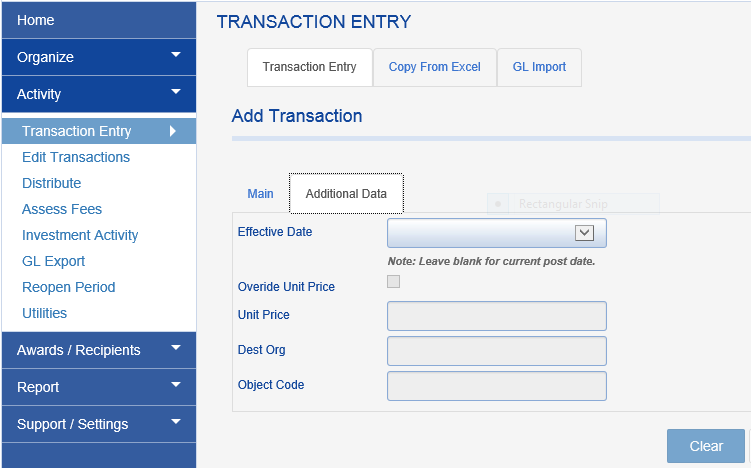
If you want the amount you enter in the UNIT PRICE field to be effective for the current period, the EFFECTIVE DATE field must be left blank. Otherwise, the program is looking at the effective date and applying the the overriding unit price from that period.
If leaving the EFFECTIVE DATE blank doesn't solve your issue, please contact Fundriver Support for assistance.
