During the posting process, Fundriver allocates the investment activity for the period back to the individual funds based on the number of units each fund holds in the investment pool at that time. Watch a short video below or read the following instructions to guide you through posting in Fundriver. If you have any issues posting or need assistance resolving Due To/Due From issues, please contact Fundriver Support.
When you log in to Fundriver, there is a link on the HOME page that helps walk you through the posting process.


Clicking on that link will take you to a checklist for posting transactions and investment activity. Before you can post investment activity, you must ADD NEW FUNDS, make your DISTRIBUTIONS (if any), and ENTER GIFTS AND OTHER TRANSACTIONS.

Once you have completed those steps, click on ACTIVITY > INVESTMENT ACTIVITY.
Investment activity needs to be entered for each investment pool before you can close the period. Select the investment pool you want to work on from the INVESTMENT POOL drop down box.
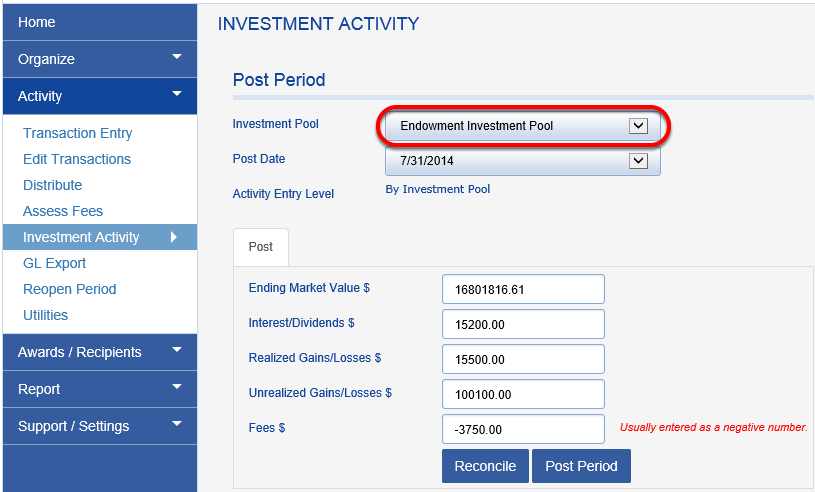
You will then need to populate investment activity for the accounting period you are working in, using numbers from your investment manager statement(s). Once you have entered the investment activity select the RECONCILE button and Fundriver will perform a net cash flow reconciliation, taking into account the investment activity that was entered in addition to any transactions that were entered for that accounting period.

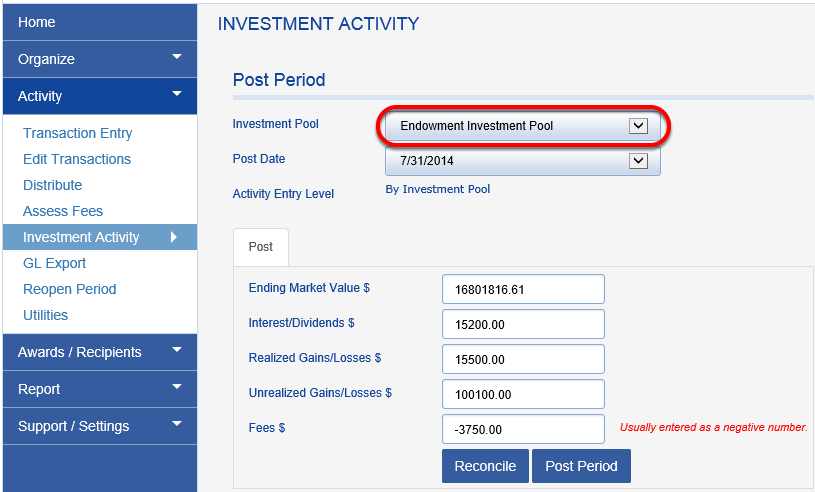
You will then need to populate investment activity for the accounting period you are working in, using numbers from your investment manager statement(s). Once you have entered the investment activity select the RECONCILE button and Fundriver will perform a net cash flow reconciliation, taking into account the investment activity that was entered in addition to any transactions that were entered for that accounting period.

