This article addresses cash flow that is related to an investment manager but is directly paid from/to an operating account.
Click on MANAGER DATA ENTRY.
Select the manager that has paid out the income to the operating account. The interest/dividend income is recorded within the manager and then entered as negative cash flow (because it is not reinvested within the manager).

Once entered, click SAVE VALUES.
The manager will reconcile. The DIFFERENCE should be 0.00.

Next, choose the Due to/from field from the INVESTMENT MANAGER drop down.

The net cash flow for the current period needs to be entered into the DTDF manager. This amount represents the cash received to the operating account that is endowment.

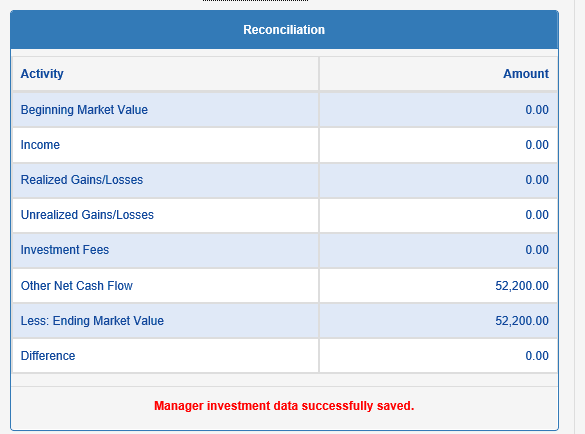
Example of RECONCILIATION report.
Below we will record fees to the manager from which they were incurred and balance the net cash flow within the operating account that paid them. This situation is an example where an investment manager may have an arrangement where fees are not paid out of the investment. Enter the INVESTMENT FEE charged to the operating account. Enter the same number (opposite sign) as NET CASH FLOW and SAVE VALUES.

The reconciliation should show a difference of 0.00.

After the investment manager is reconciled, the entry needs to be added to the DTDF manager. The fees should be subtracted from the ENDING MARKET VALUE and NET CASH FLOW.

Gift activity not transferred less fees paid by operating equals the total cash flow for the period.

The reconciliation should show a difference of 0.00.
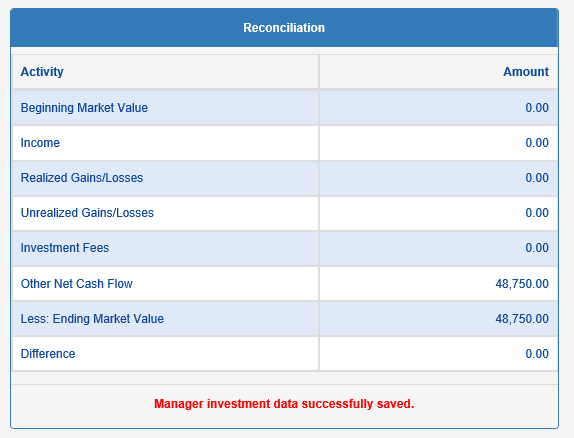
Once the period has been closed, run the MANAGER RECONCILIATION REPORT to see the detail by manager.

Click on ACTIVITY > INVESTMENT ACTIVITY.
Choose your endowment pool.Click on MANAGER DATA ENTRY.
Select the manager that has paid out the income to the operating account. The interest/dividend income is recorded within the manager and then entered as negative cash flow (because it is not reinvested within the manager).

Once entered, click SAVE VALUES.
The manager will reconcile. The DIFFERENCE should be 0.00.

Next, choose the Due to/from field from the INVESTMENT MANAGER drop down.

The net cash flow for the current period needs to be entered into the DTDF manager. This amount represents the cash received to the operating account that is endowment.

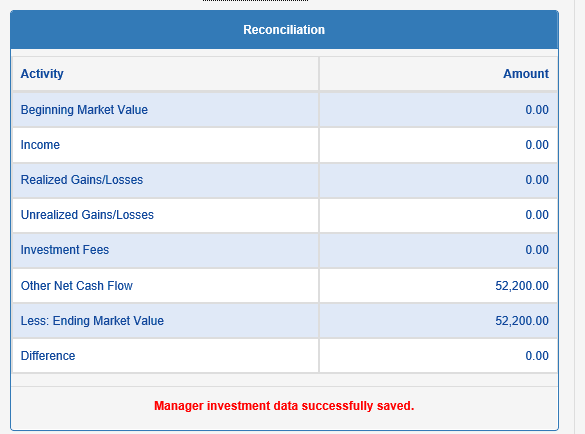
Once the period has been closed, run the MANAGER RECONCILIATION REPORT (found in the PORTFOLIO LEVEL reports folder) to see the detail by manager.
Example of RECONCILIATION report.
Below we will record fees to the manager from which they were incurred and balance the net cash flow within the operating account that paid them. This situation is an example where an investment manager may have an arrangement where fees are not paid out of the investment. Enter the INVESTMENT FEE charged to the operating account. Enter the same number (opposite sign) as NET CASH FLOW and SAVE VALUES.

The reconciliation should show a difference of 0.00.

After the investment manager is reconciled, the entry needs to be added to the DTDF manager. The fees should be subtracted from the ENDING MARKET VALUE and NET CASH FLOW.

Gift activity not transferred less fees paid by operating equals the total cash flow for the period.

The reconciliation should show a difference of 0.00.
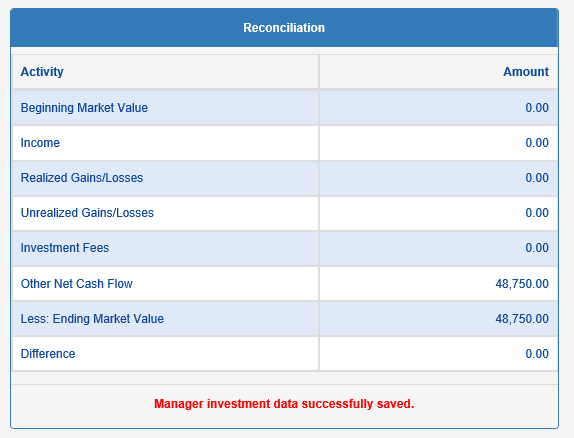
Once the period has been closed, run the MANAGER RECONCILIATION REPORT to see the detail by manager.


