A few years ago, Balance changed the content and layout of the Manager Module. The new module is now referred to as the Investment Portfolio Module. The purpose of this article is to showcase the differences between the two modules. This article goes into more detail about the module: Investment Portfolio Module.
Some changes include removing the under-utilized fields, and adding highly requested fields (see the below screenshots). There is now a Manager GLID field that is required. You also now have the ability to attach documents at the manager level.
The new Investment Portfolio Module screen is shown below. See the new fields highlighted in yellow:
 Notice the green Add buttons above. You can add new Asset Classes, for example, without having to navigate to the Manager Categories page like before. The Manager Categories page is pictured below.
Notice the green Add buttons above. You can add new Asset Classes, for example, without having to navigate to the Manager Categories page like before. The Manager Categories page is pictured below.
Old screen:
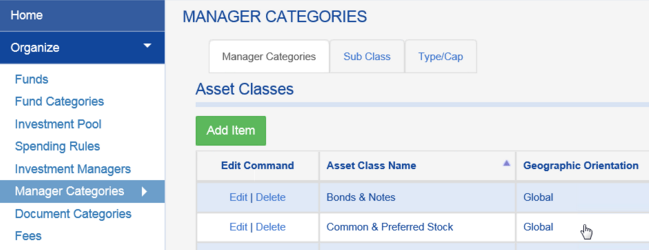
The old Investment Manager screen is shown below. The highlighted fields are no longer available in the new module.


