Use the Standard Manager Investment Activity Import Template to record investment activity by individual managers in each period. The template allows a bulk upload of manager activity instead of keying in entries one manager at a time. For instructions on how to load the file in Fundriver, view the “How do I Upload the Investment Manager Template?” article.

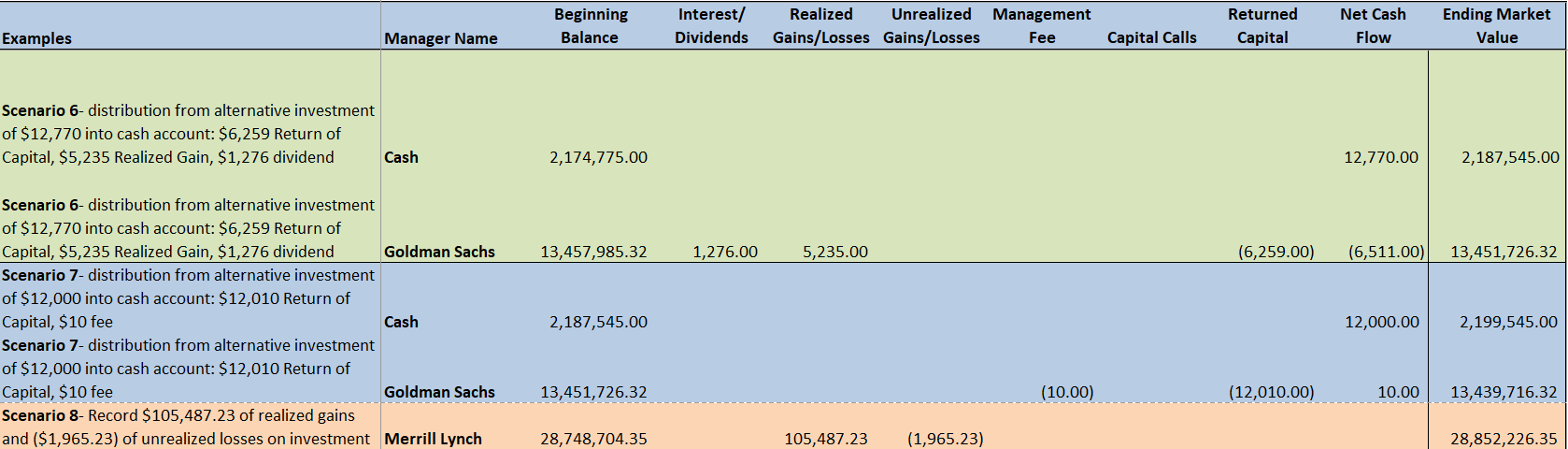
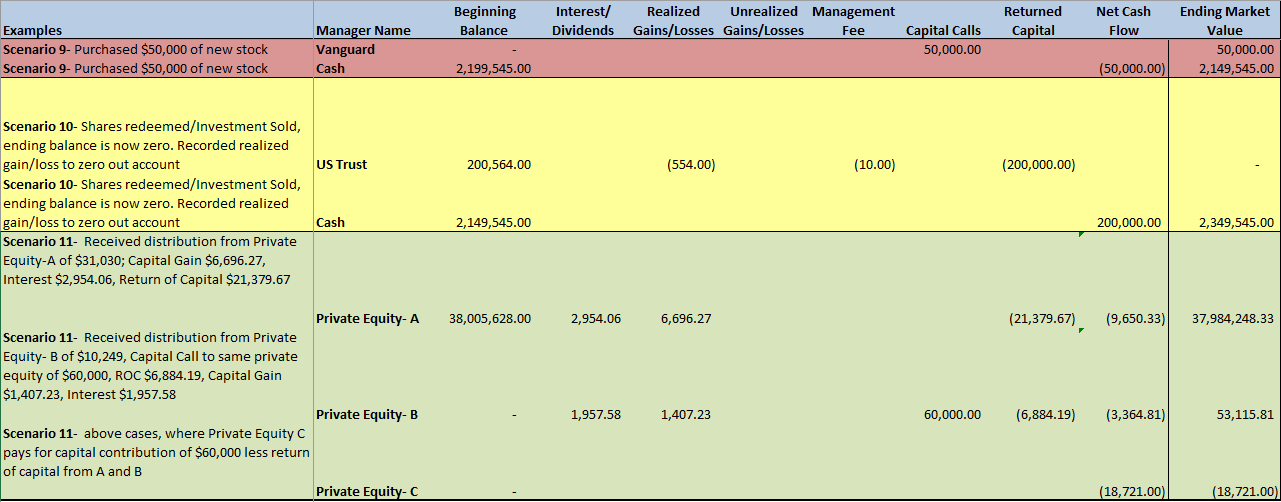
Populate the template based on your individual investment statements. Manager GLID and Ending Market Value are required fields for every manager, regardless if activity occurred within the period.

Please Note: All numerical data must be hard coded in cells, no formulas.

Example
Below is an example of a completed file ready for import:

Scenarios
Below are common scenarios that clients encounter. An excel file can be found at the bottom of this article that contains the examples below.

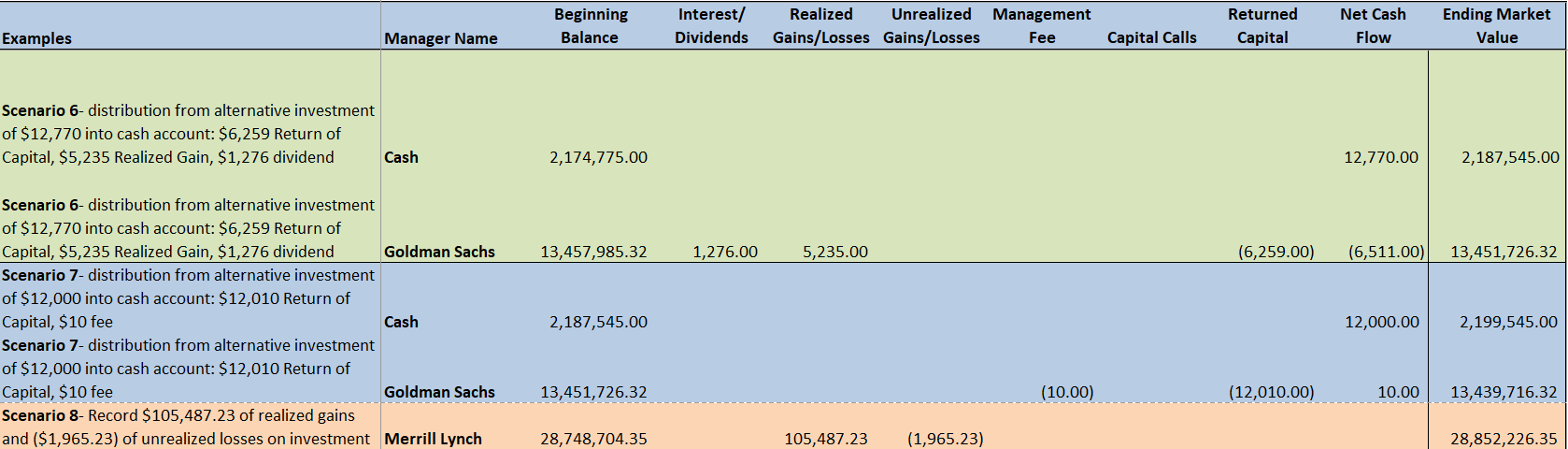
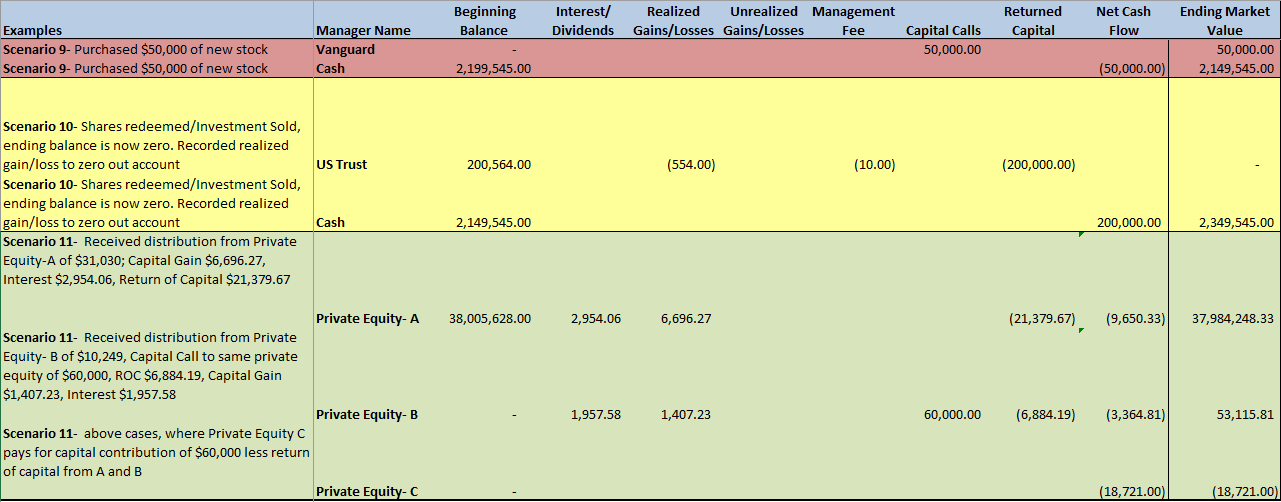
Reconciling
Once you have successfully imported your investment activity template, we recommend running the Manager Reconciliation Report (found under Report > Portfolio Level Reports) to check the accuracy of the activity imported.
This report will show any variances in ending balance by investment manager and will also help reconcile the net cash flow activity between investment managers and fund activity. Below is an illustration showing how the cash flow by investment managers (Capital Calls + Returned Capital + Net Cash Flow) and the cash flow at the fund level (Gifts + Distributions + Transfers + Expenses) net to zero. Cash flows by manager and cash flows by funds must net to zero in order to reconcile.


